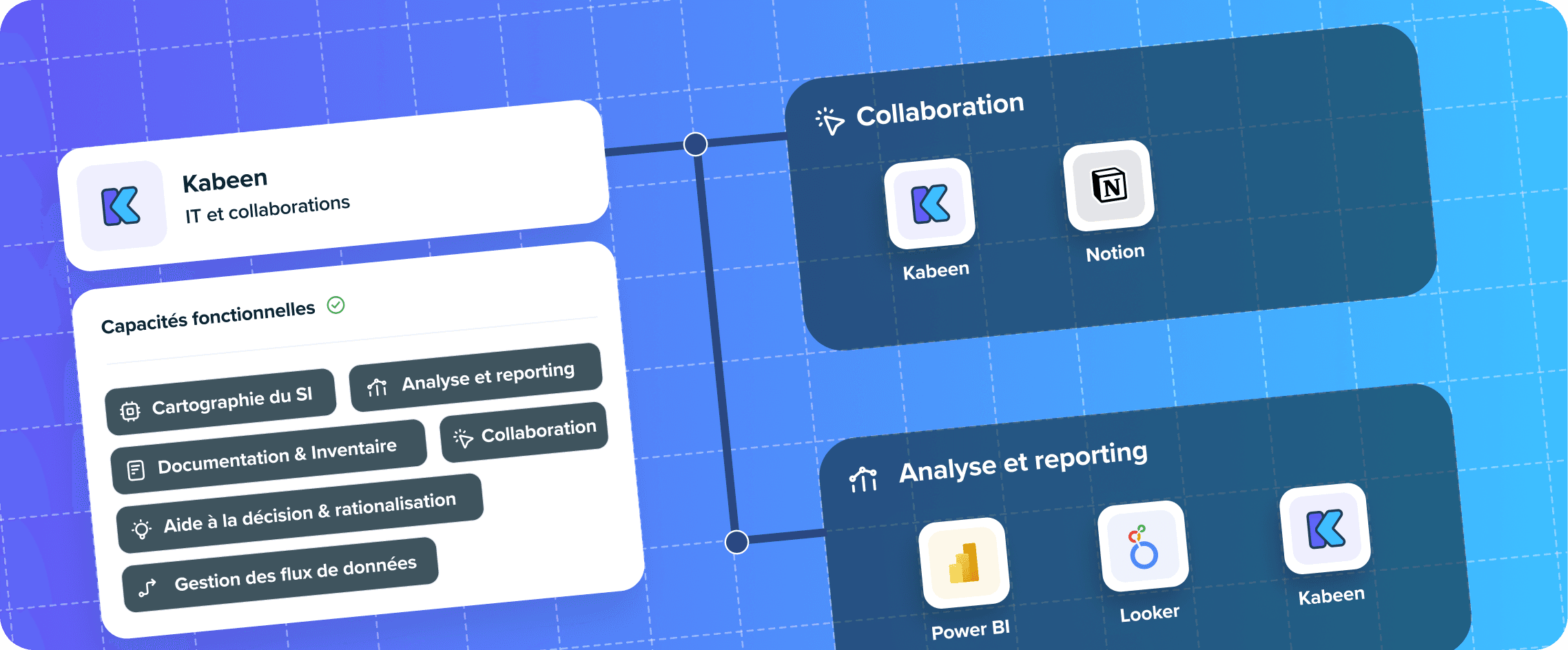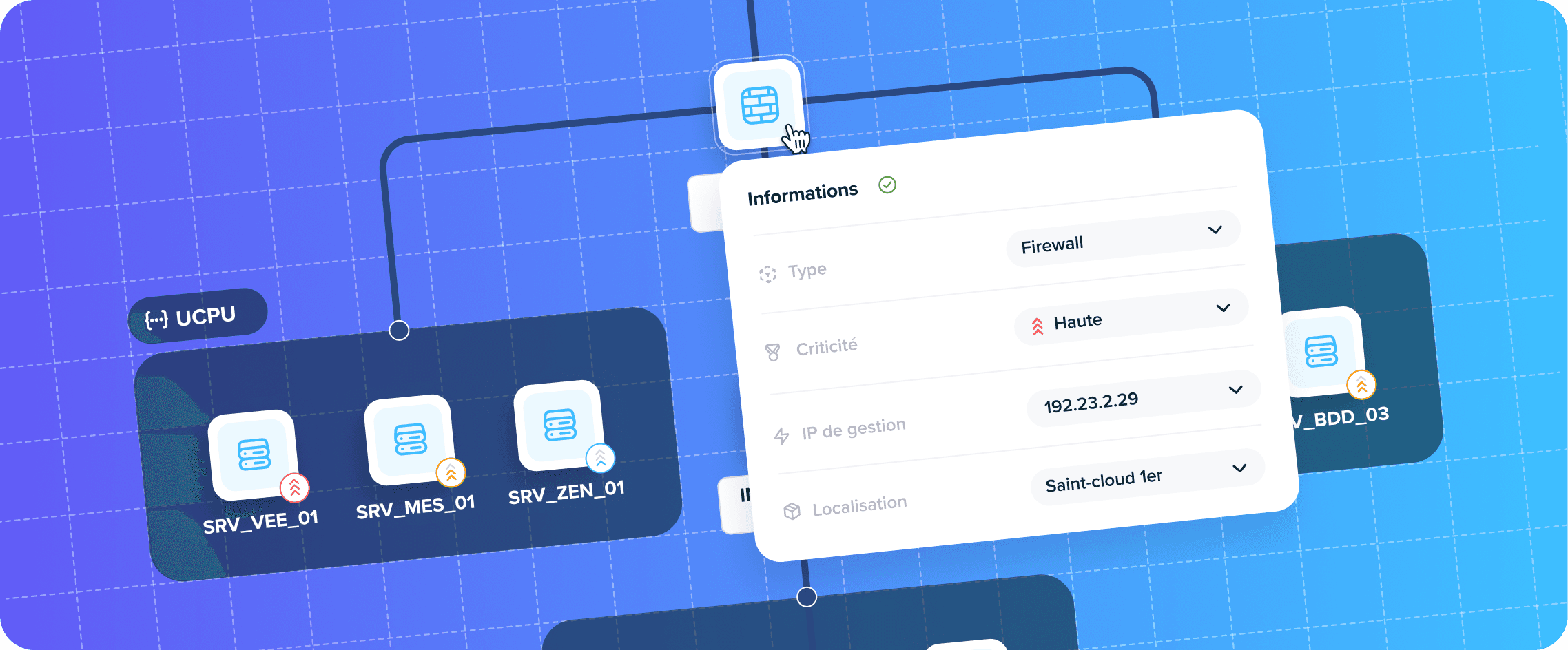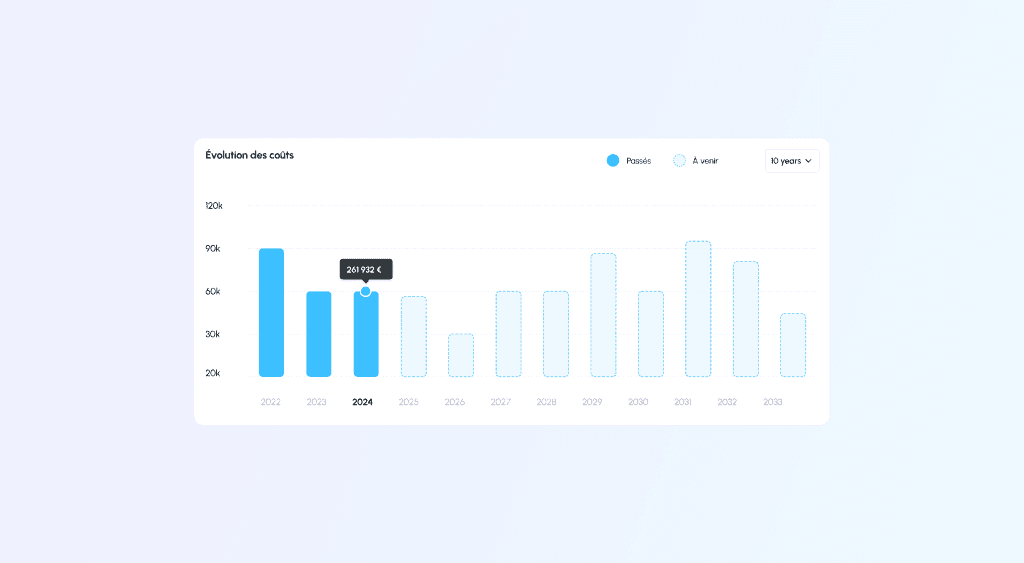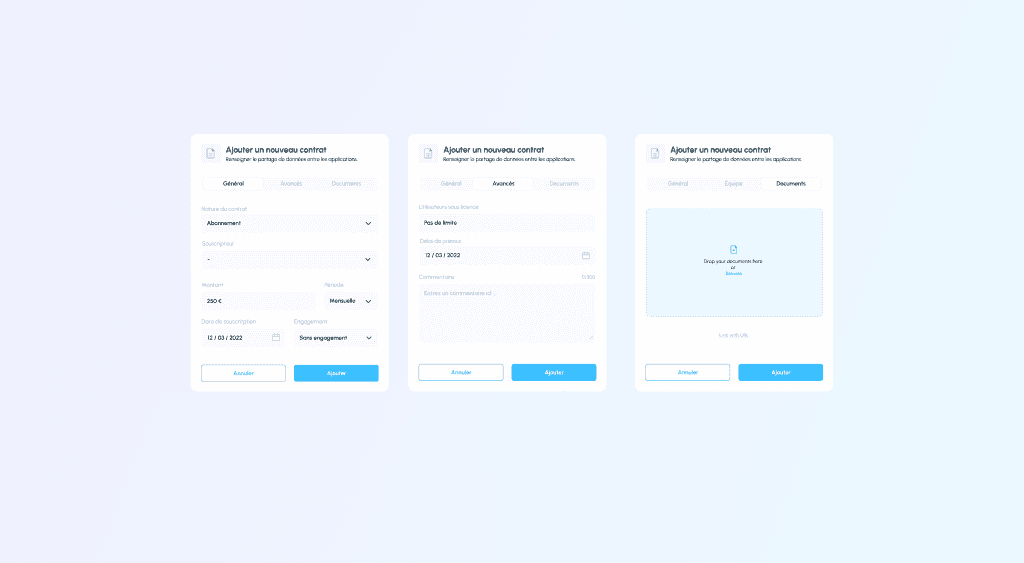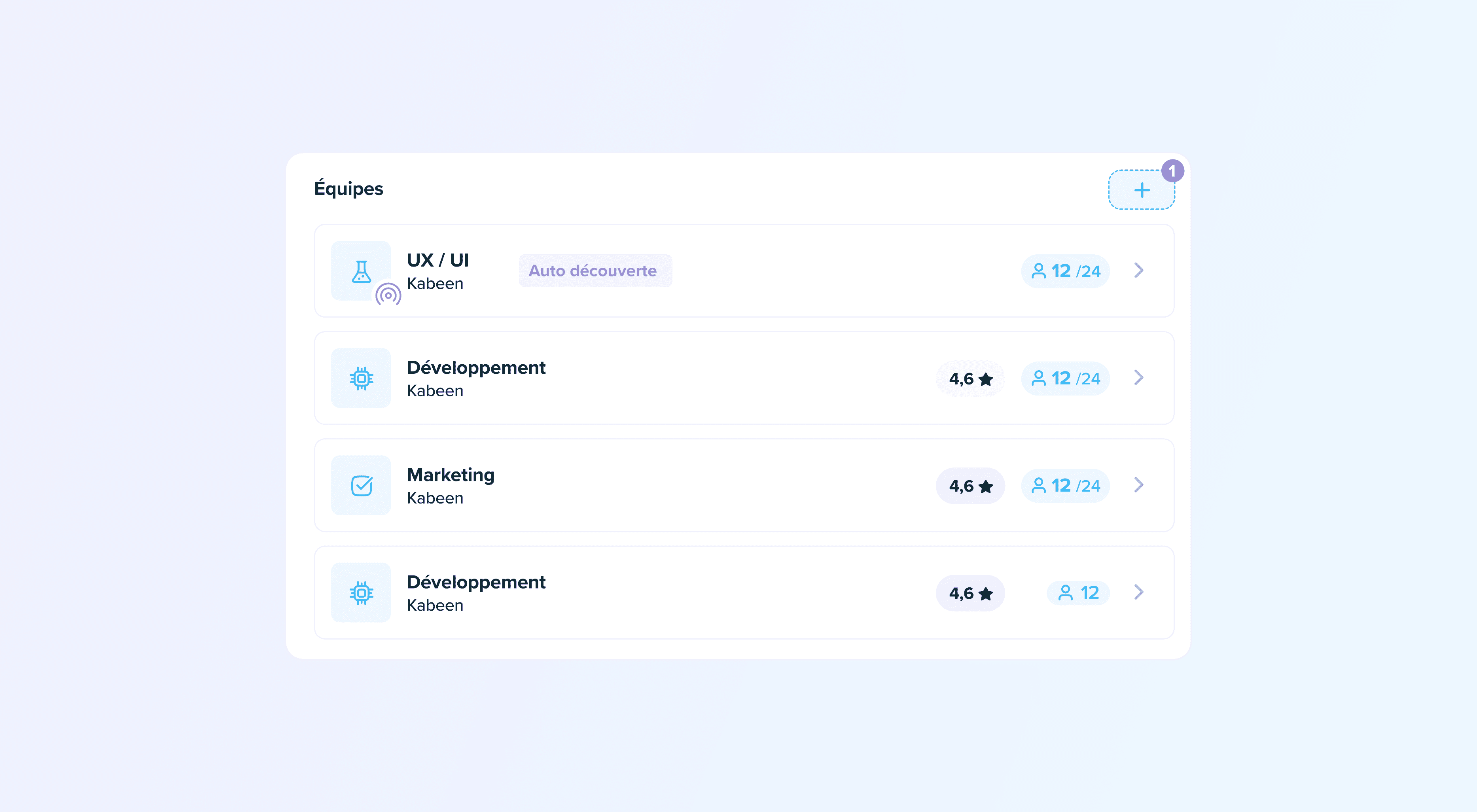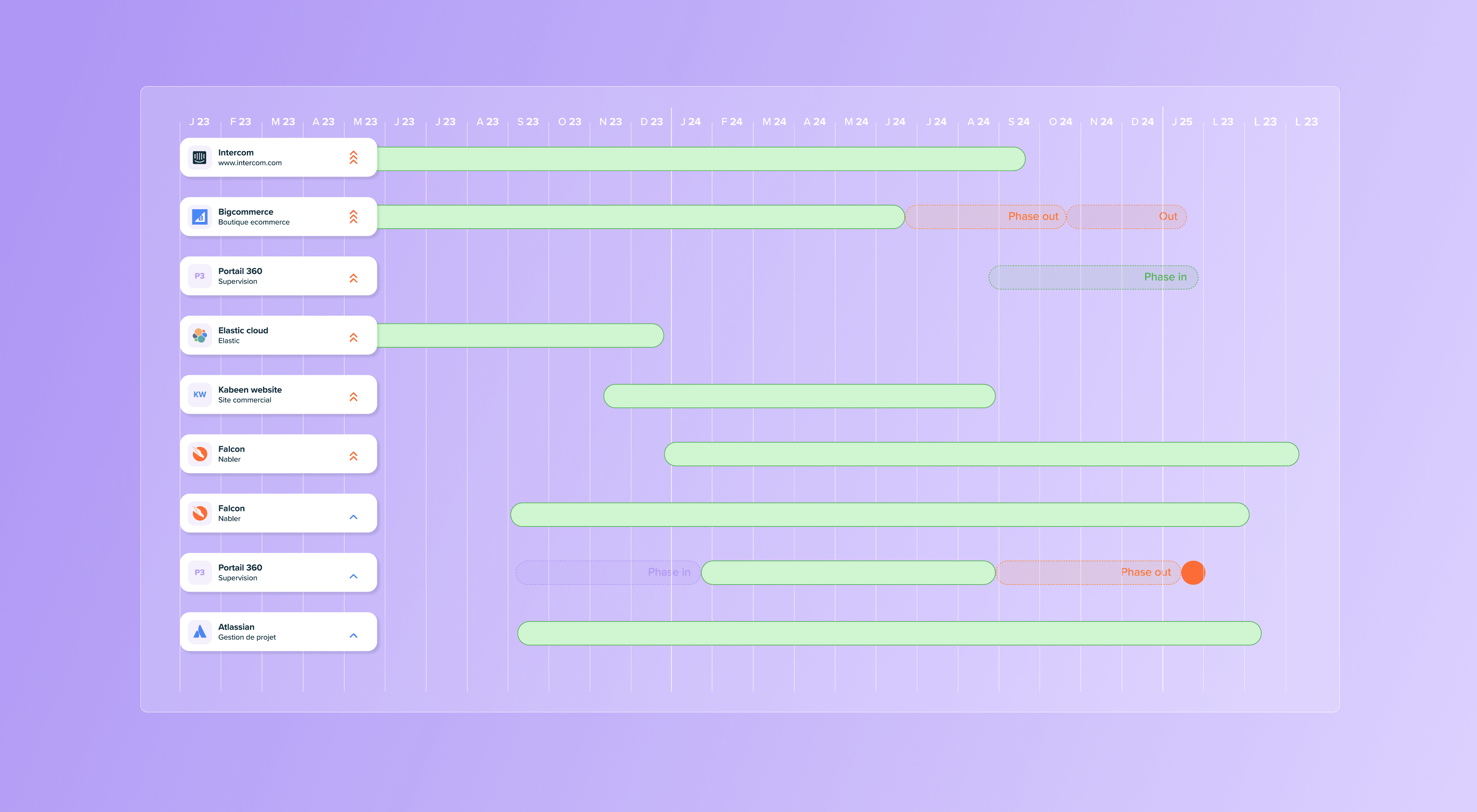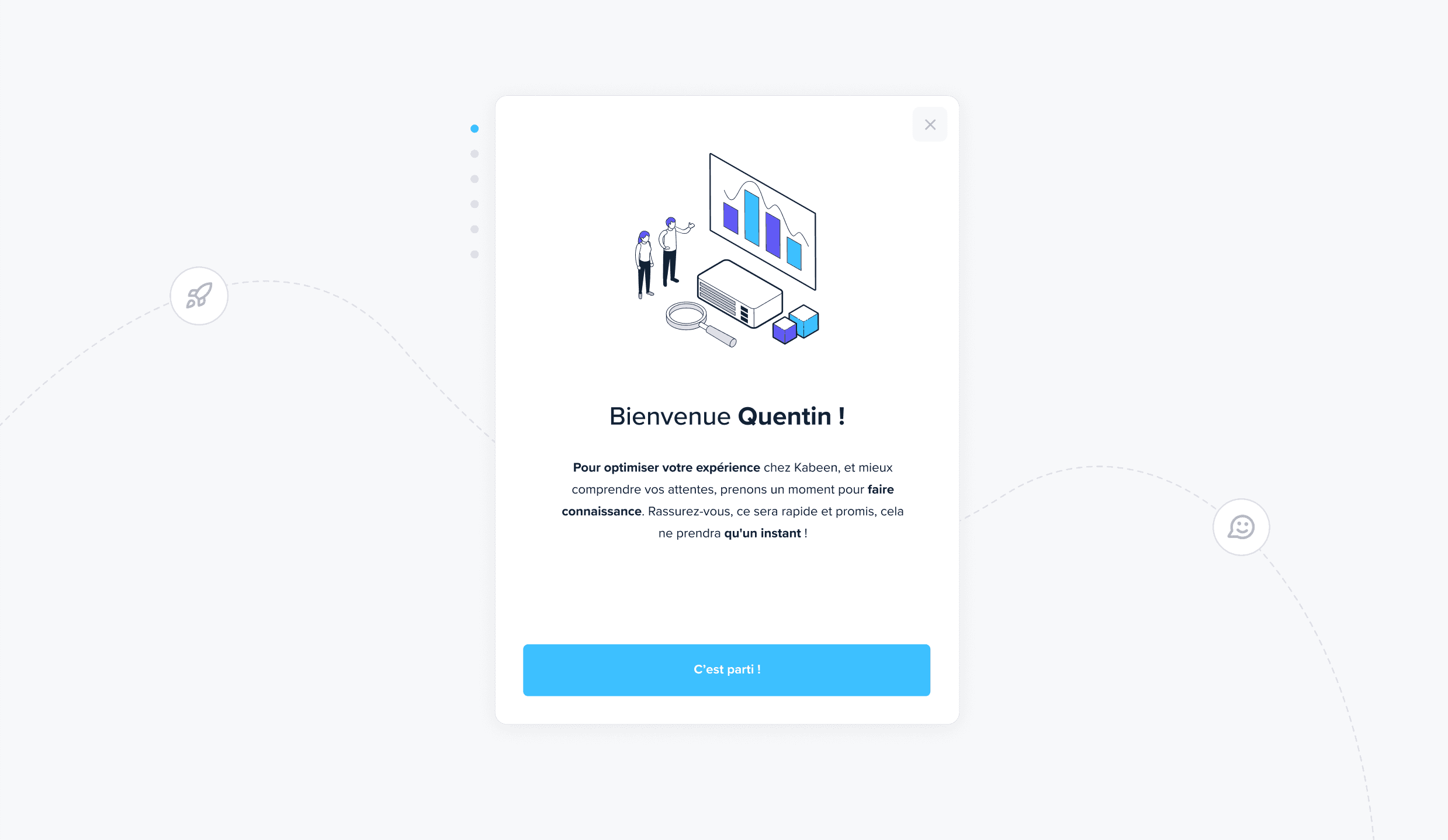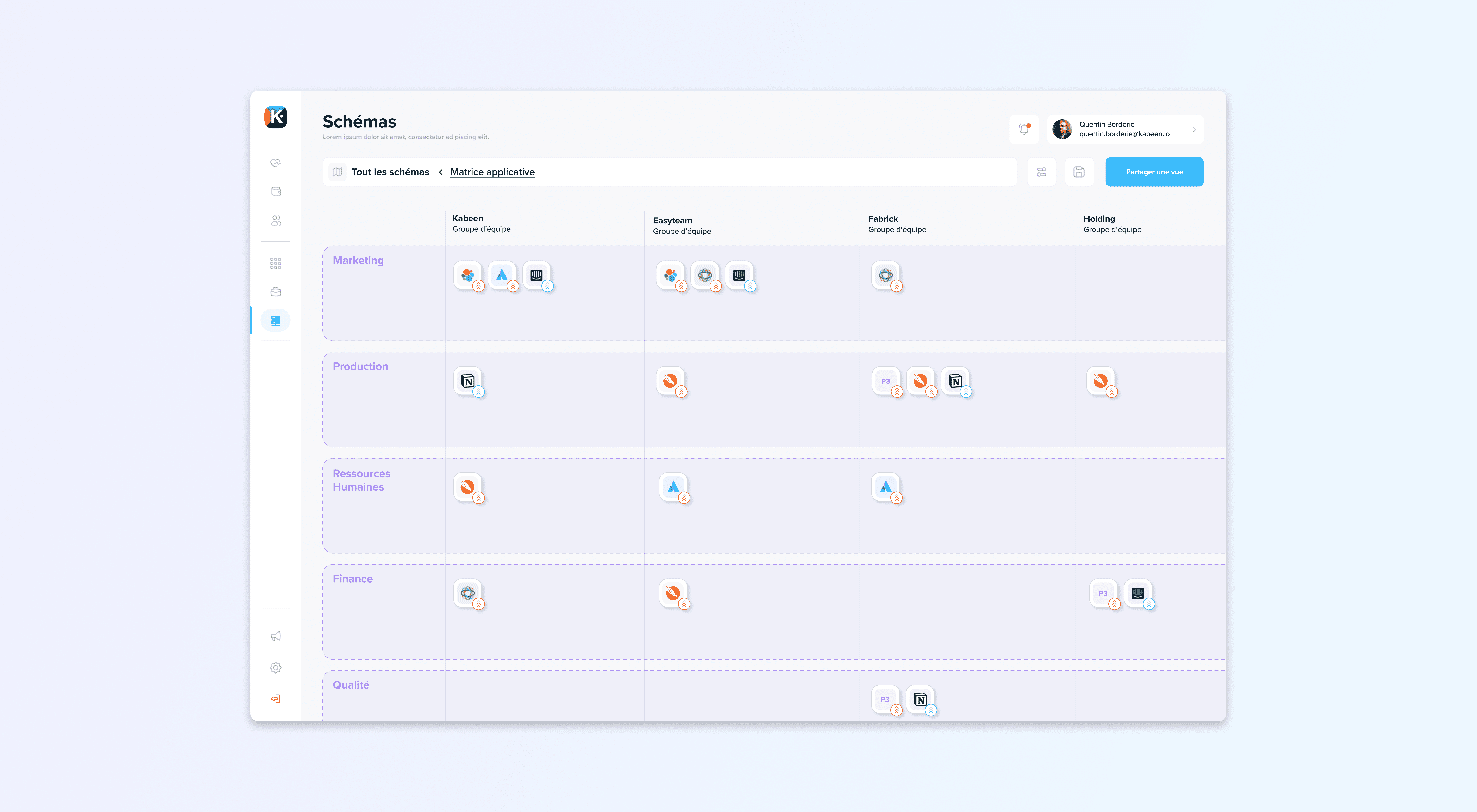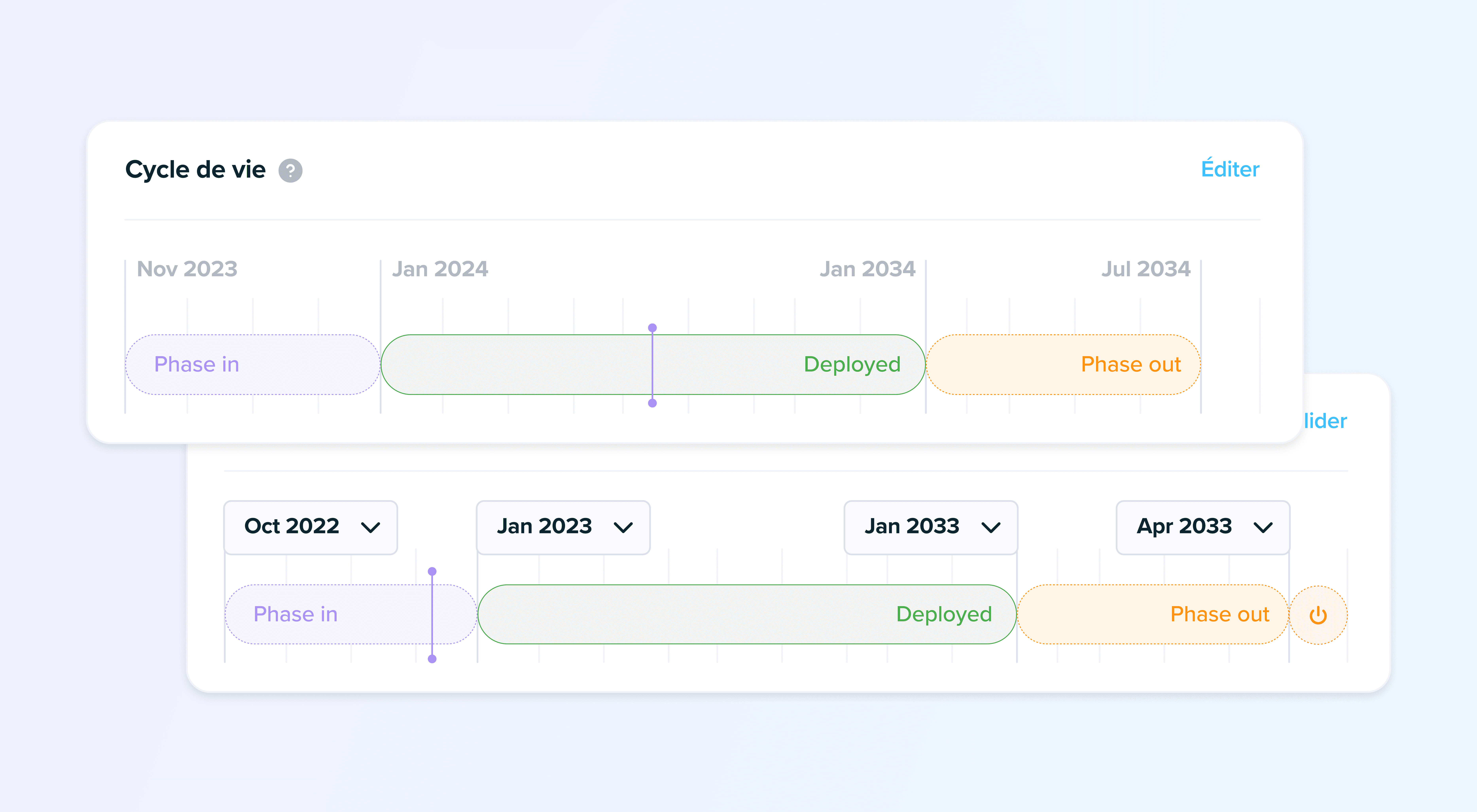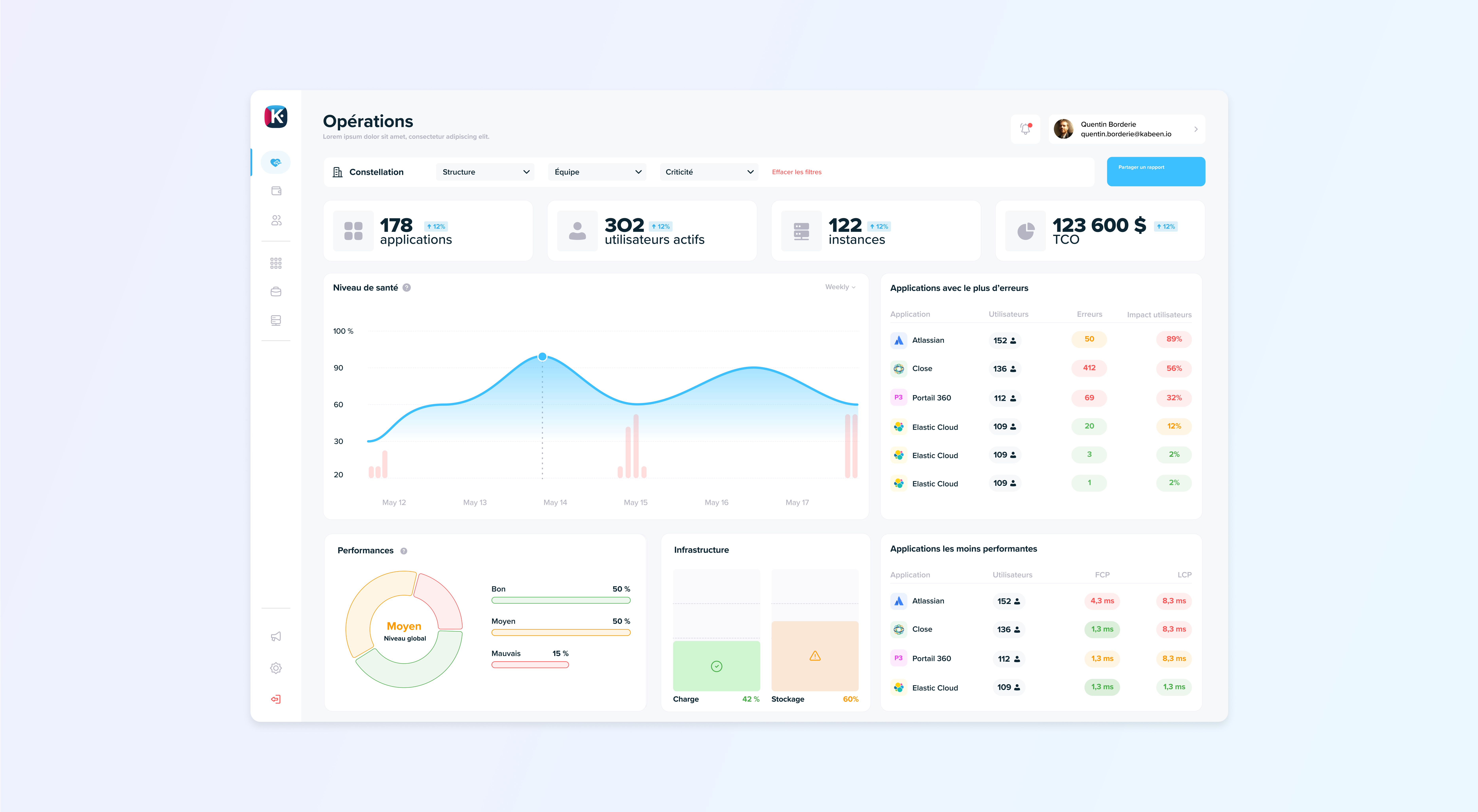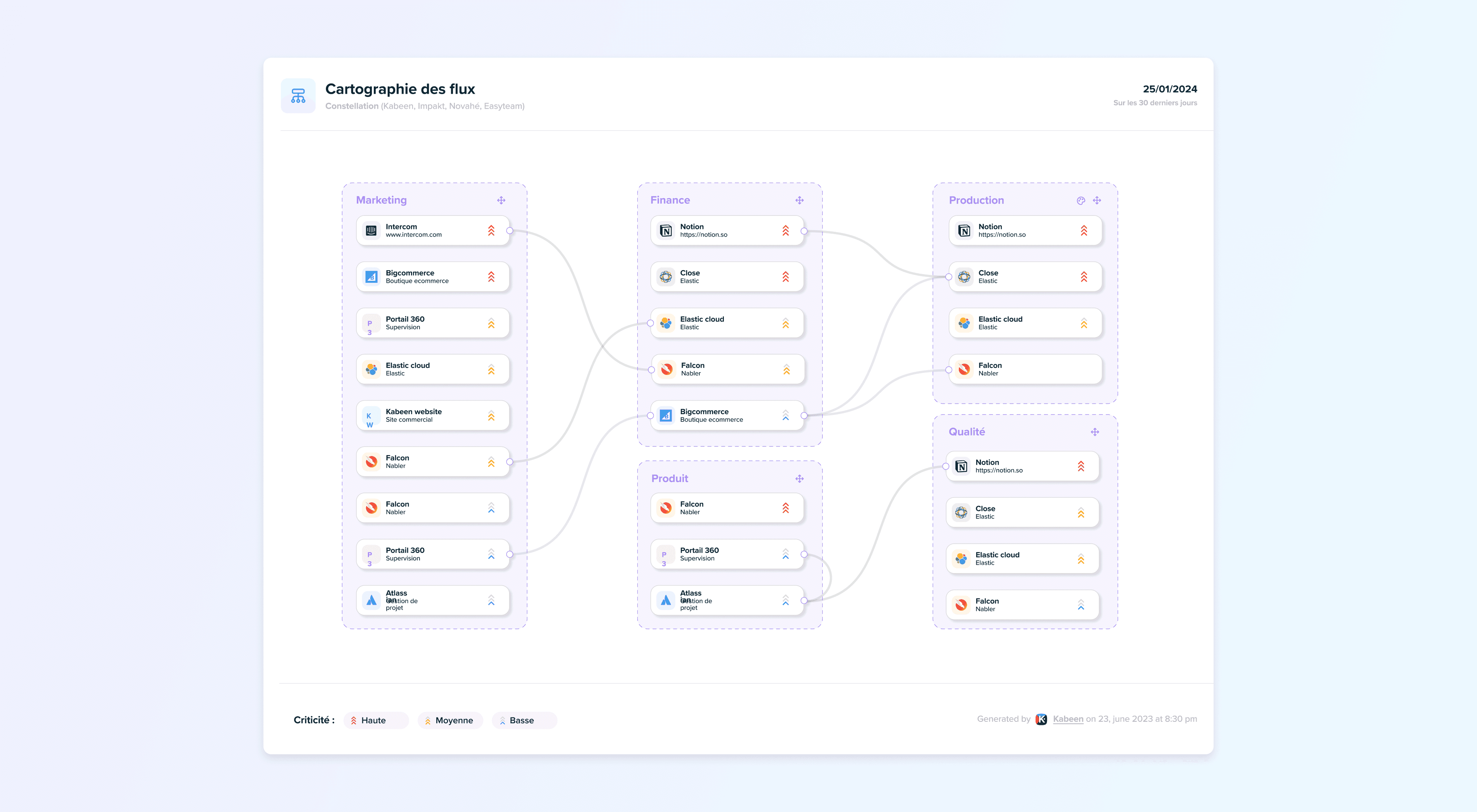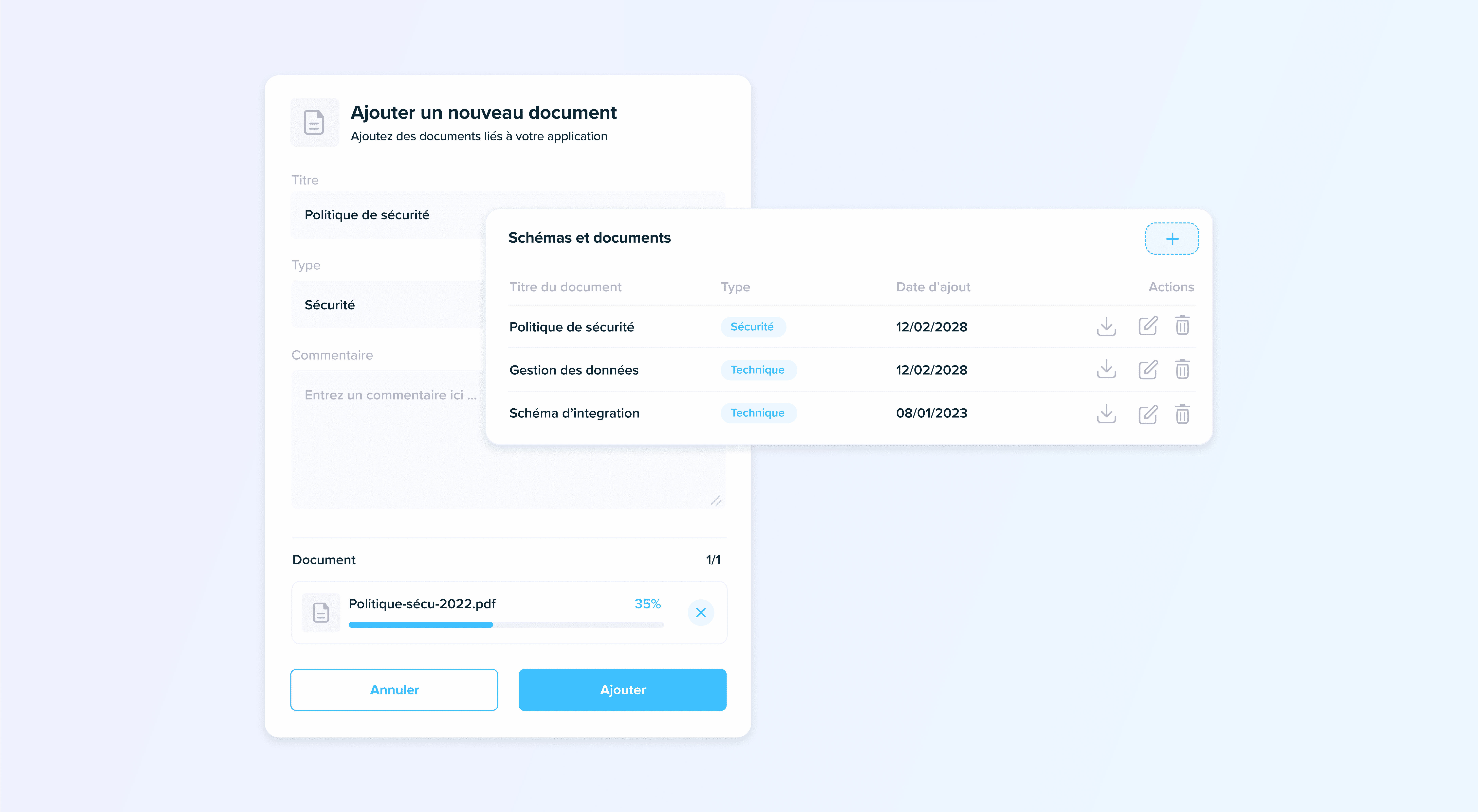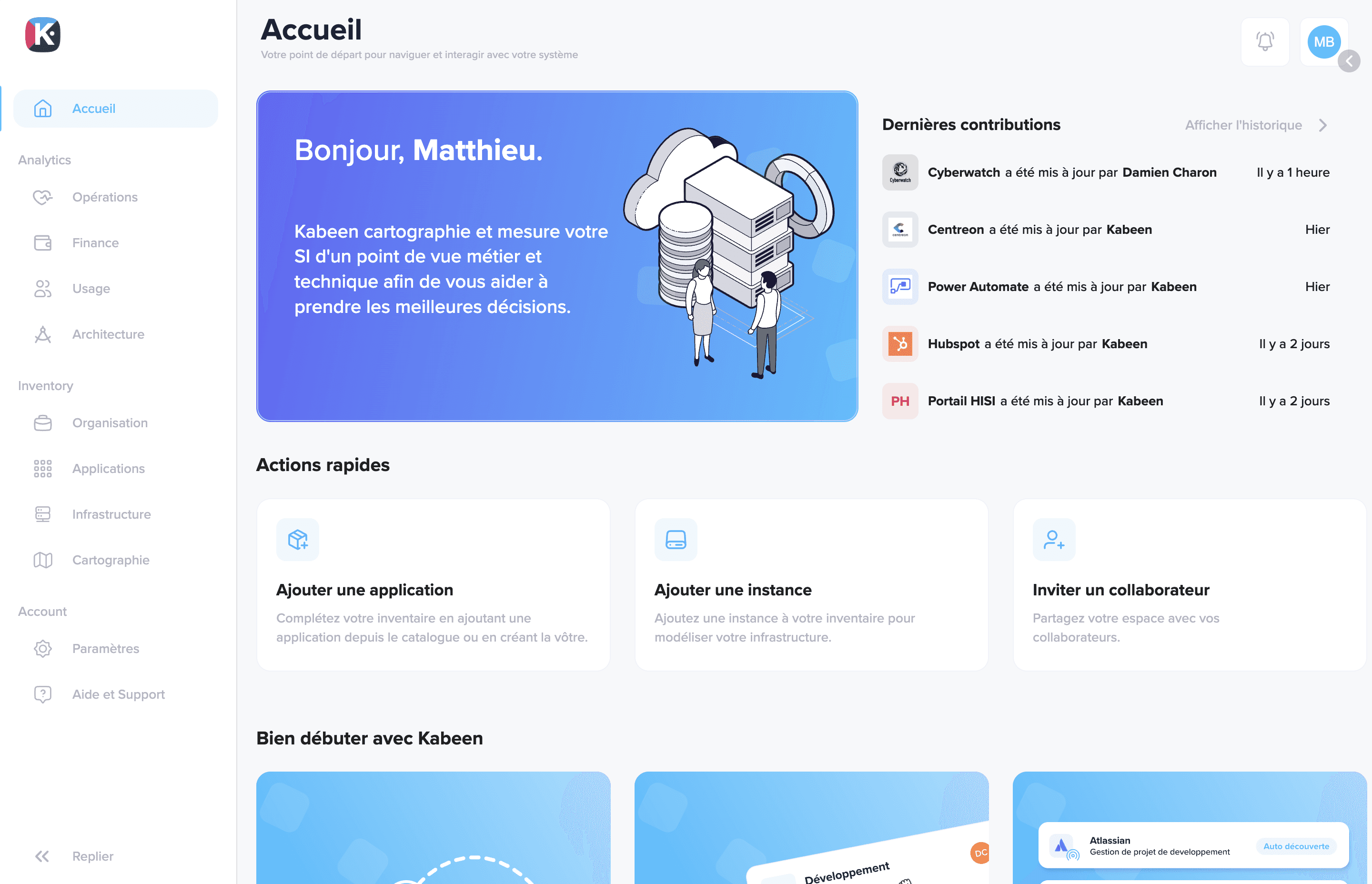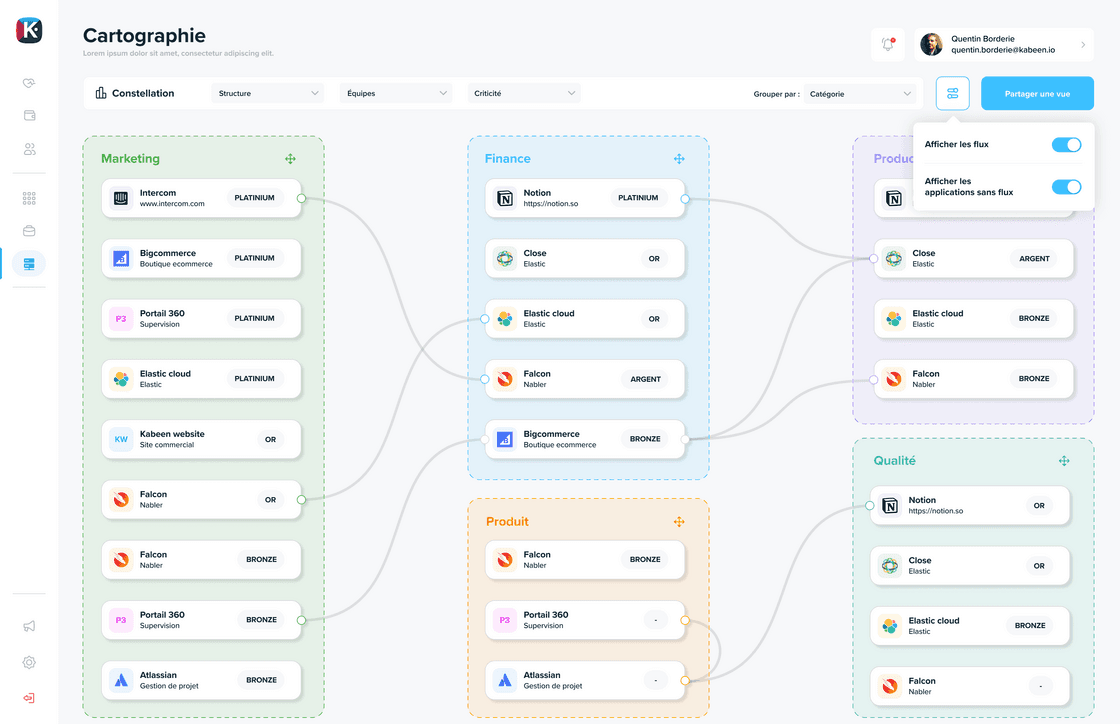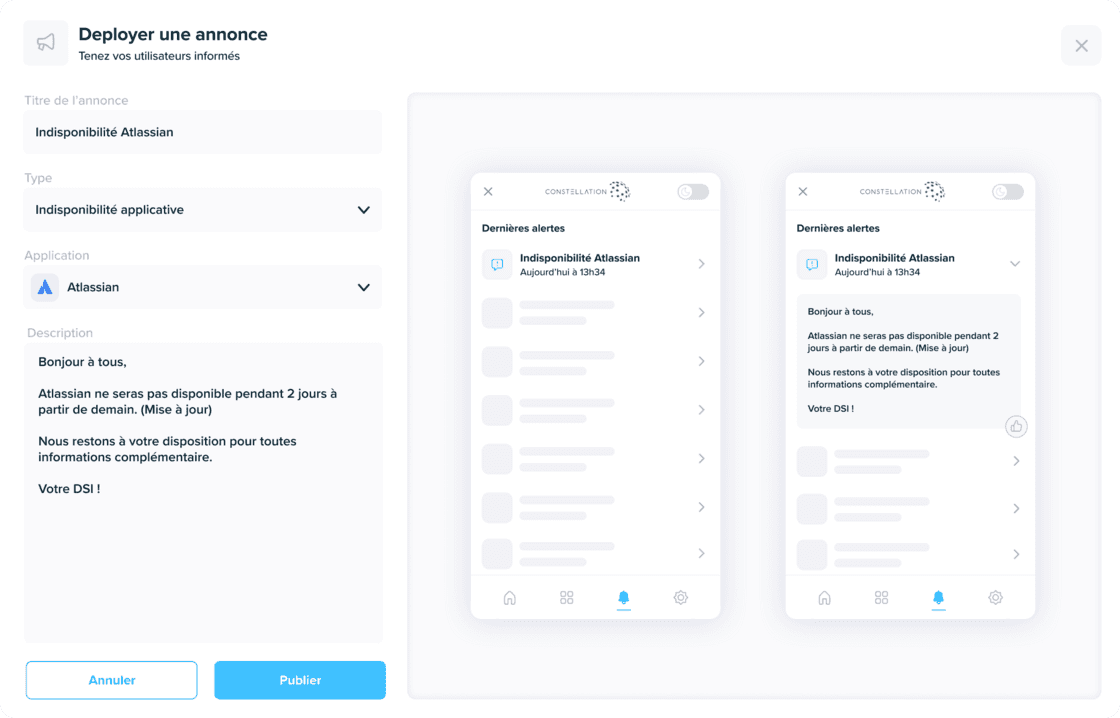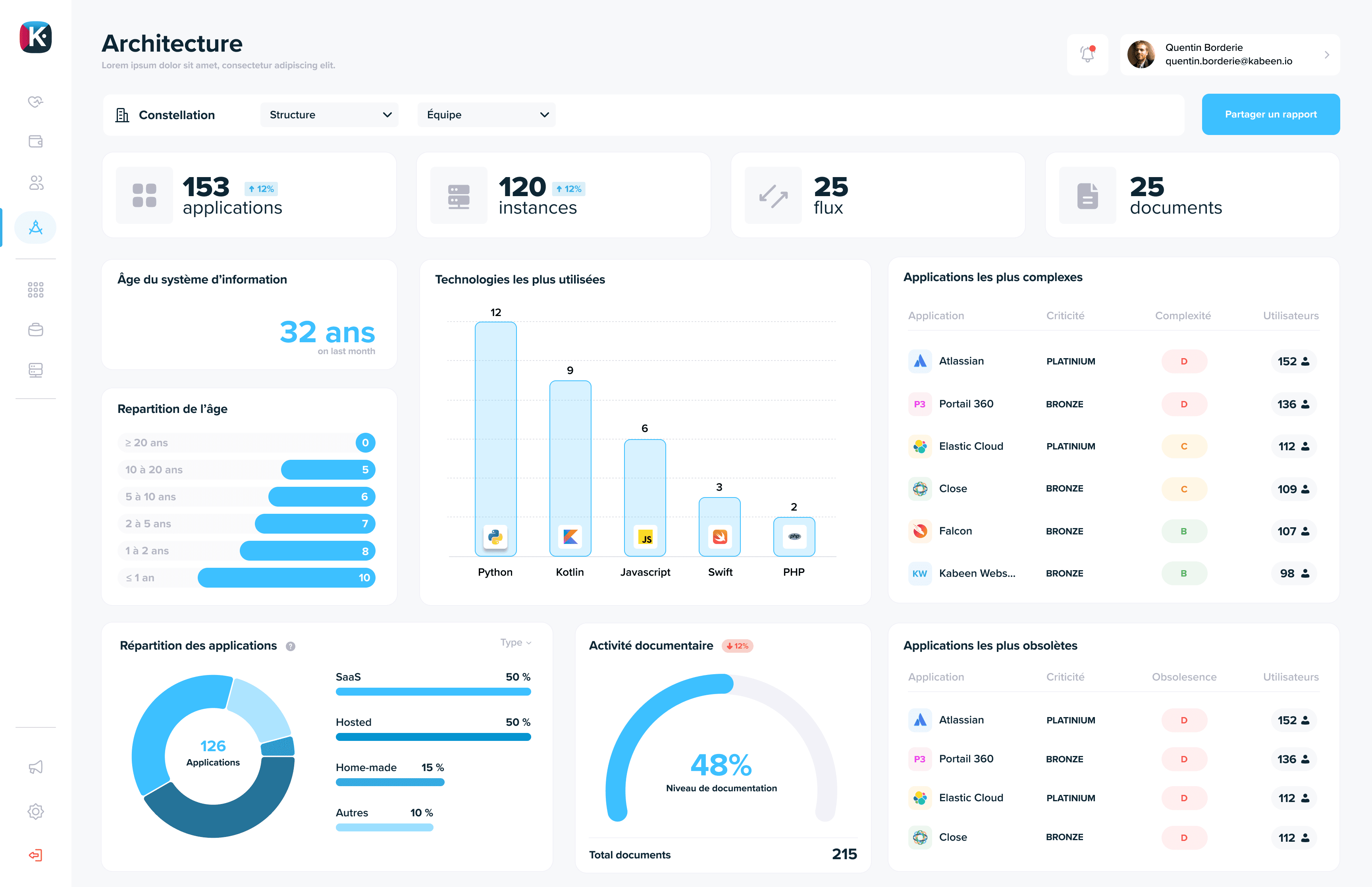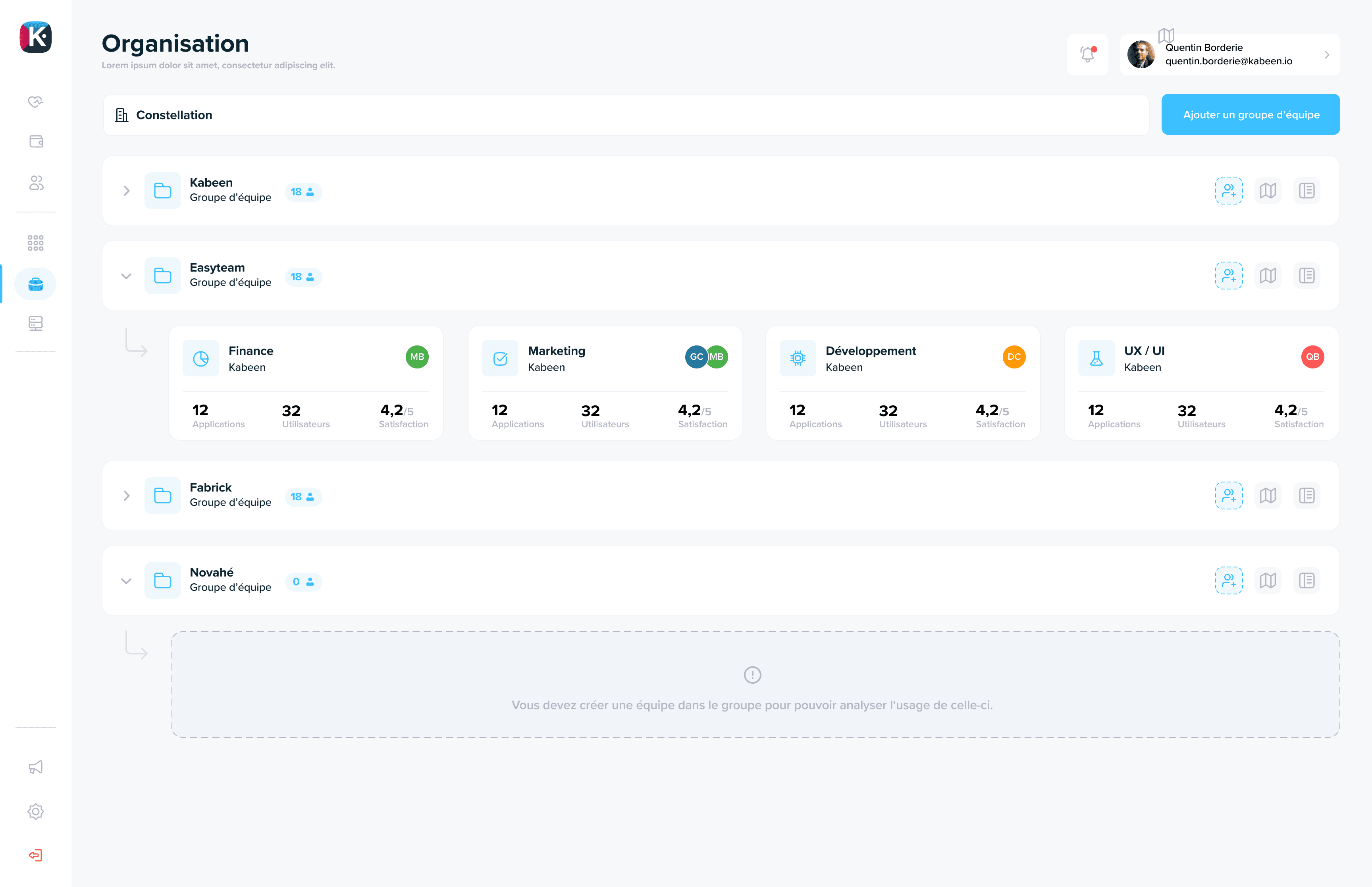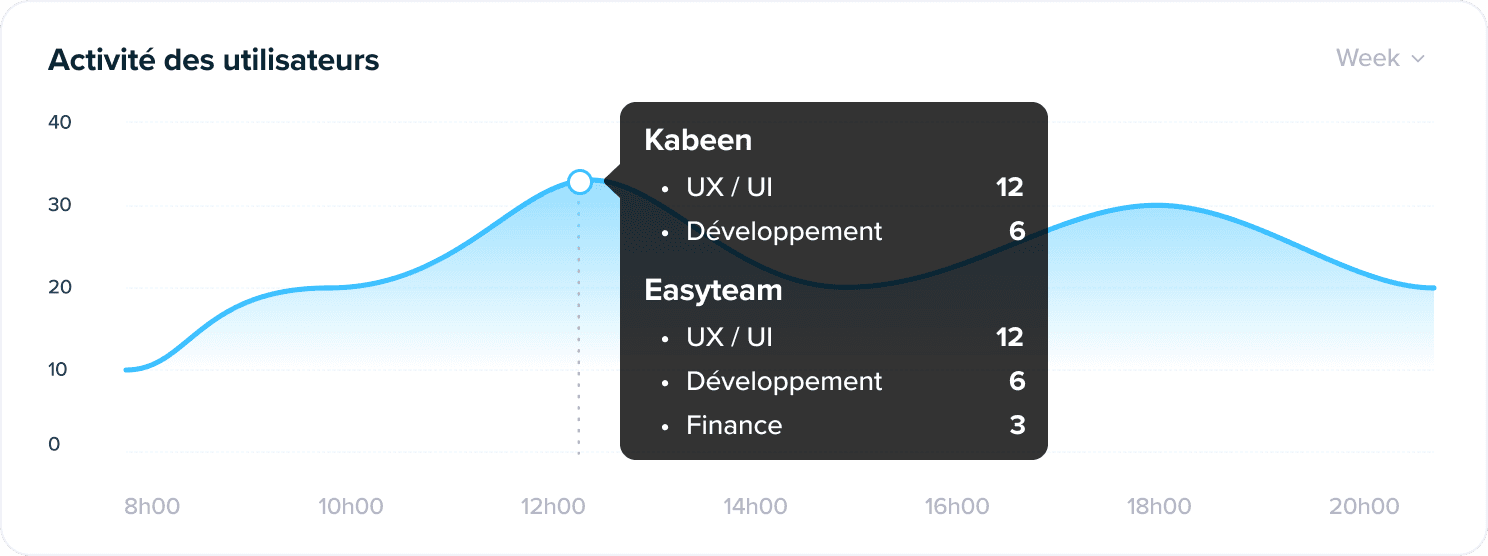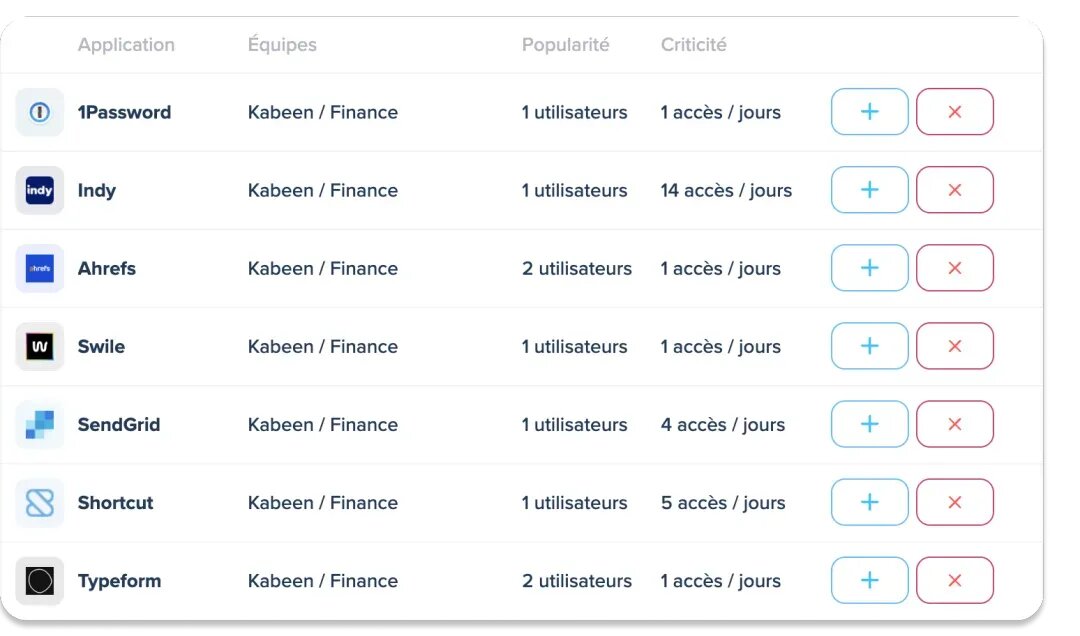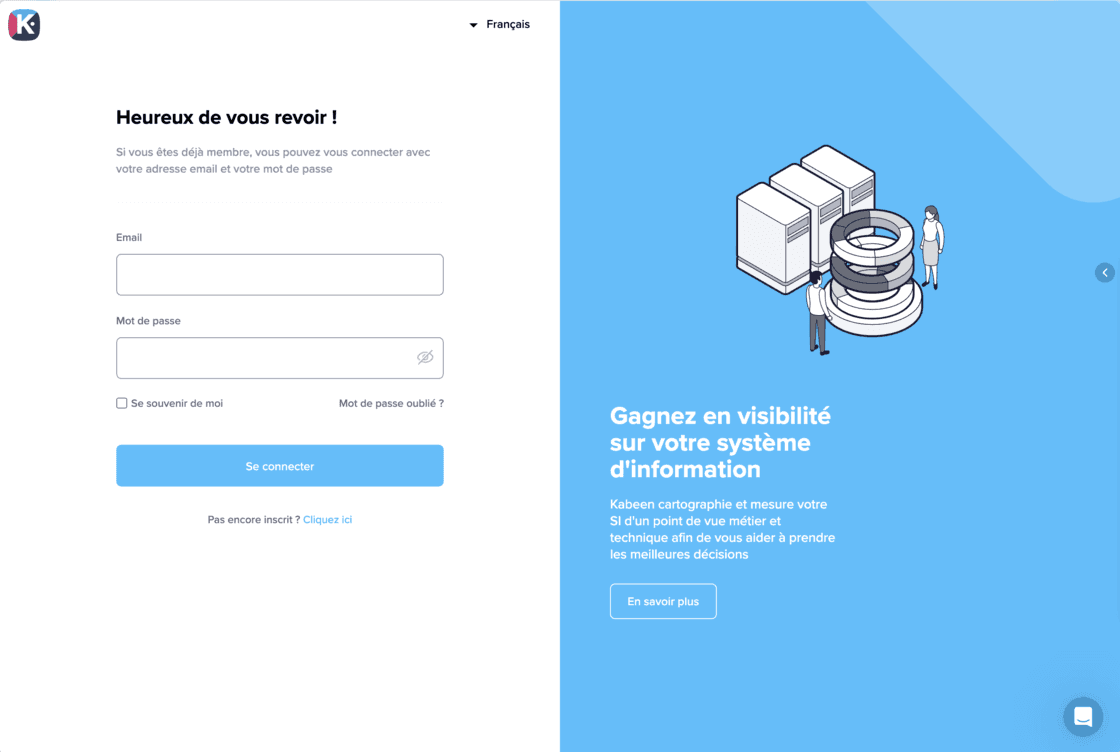Kabeen - Release Note - September 2025
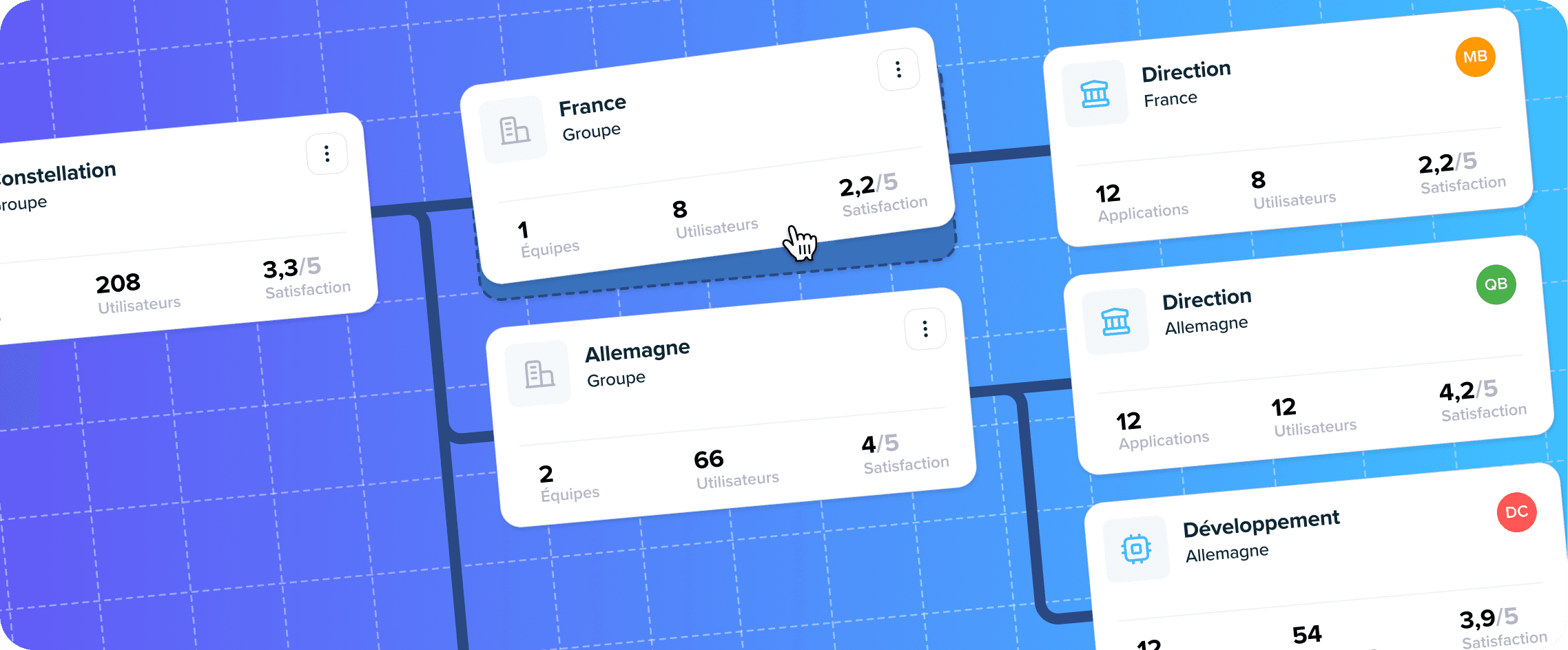
This September 2025 update brings major enhancements centered around Organization V2 - a complete overhaul of the organizational management screen that finally delivers the flexibility and performance you've been asking for.
Key Feature: Organization V2
A completely redesigned interface
After months of development and based on client feedback, the Organization screen undergoes a revolution. This V2 brings the long-awaited flexibility to model your organizational structure with precision.
Major improvements:
- Unlimited hierarchy - Represent your organization at as many levels as needed, without depth constraints
- Modern interface - Consistent design with Kabeen's overall evolution, clearer and more intuitive
- Direct navigation - Browse your structure faster thanks to redesigned ergonomics
- Optimized performance - Near-instantaneous panel opening, even on complex structures
Real impact: Whether you manage an SME or a large corporation, Organization V2 adapts to your organizational reality and facilitates the association of budgets, users, and applications to the right structure.
Contracts: Complete overhaul
Gone are the sometimes confusing "contract natures." Welcome 8 clear contract types, each with its distinctive icon:
- Simplified and intuitive input
- Immediate contract type recognition
- Smoother application cost tracking
- Better structured distributions
This overhaul is part of our continuous improvement approach to financial management in Kabeen.
Optimized filters and search
Applications: Advanced filters
Application table filters have been enriched to allow you to precisely target relevant applications according to your analysis criteria.
Redesigned filter bar
The ergonomics and clarity of the filter bar have been improved: you find faster, you understand faster.
Dedicated user search
A new search bar allows you to instantly find tenants associated with a specific user.
Enhanced capabilities and reporting
High-definition capability map
The mapping of your functional capabilities benefits from significantly superior resolution and readability, for finer analysis of your functional architecture.
Reporting: Enriched filters
Reporting filters align with your analysis usage: more finesse, less friction in your data exploration journeys.
Performance and fluidity
General responsiveness
- Organization panel: substantial reactivity gain, approaching instant opening
- Application header: accelerated display even after several successive manipulations
- Capability map: automatic refresh, no need to think about refreshing
Functional improvements
Simplified flow editing
The flow editor has been improved for more comfortable editing and fewer errors. Clearer interface, more intuitive manipulation.
Contextual data addition
Add data without leaving the application context. More direct and incredibly practical for keeping your documentation up to date.
Automated account hygiene
Users inactive for more than 30 days are no longer included in statistics and analyses, for more representative data.
Important fixes
- "Discovered" application tracking: consistent and reliable metrics for auto-detected applications
- Storage display: correct and up-to-date values in user workstation tables
- Anonymous user reports: resolution of "noise" problem linked to anonymous accounts
- Agent CPU consumption: much lighter operation on user machines
Your turn!
Organization V2 is the result of your feedback and our vision of a Kabeen always better suited to your needs. Explore this new interface, test its flexibility, and don't hesitate to share your impressions with us.
Your feedback guides our future developments. Together, we continue to make Kabeen the reference solution for managing your information system.
See you very soon!